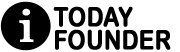Check out the best OCR software if you’re looking for a way to quickly and easily convert your paper documents into digital files or extract text from images.
Best OCR software refers to a group of OCR tools with two main features: ease of use and accurate results. In addition, the price should be reasonable compared to these features level.
In this article, we select the best OCR software available worldwide and show you how they can help you get the most out of your documents.
Table of Contents
The 7 best OCR software list:
- Nanonets.
- Adobe Acrobat Pro.
- ABBYY FineReader.
- Readiris.
- OmniPage Ultimate.
- SimpleOCR.
- LightPDF.
Now, let’s discuss each OCR software in detail. let’s start
#1. Nanonets.

Description
Nanonets is an AI-based OCR software that automates data capture for intelligent document processing of invoices, receipts, ID cards, and more. Nanonets uses advanced OCR, machine learning image processing, and Deep Learning to extract relevant information from unstructured data.
Key Features & Terms of Use
- Best OCR for data extraction
- Fast, accurate, and easy to use.
- For both businesses and individuals.
- Platform: Cloud, Windows, and Mac.
- Integrate with ERPs, databases & cloud storage services.
- Excellent customer service/support
- 100+ languages
- Integration available through APIs
- Automate document processing workflows end-to-end.
- Free version available
- Paid version with a 7-day free trial
Overall Rating: 4.8
#2. Adobe Acrobat Pro DC

Description
With Adobe Scan, easily capture and convert documents, forms, business cards, and whiteboards into high-quality Adobe PDFs. And with different capture modes along with automatic boundary detection, you can get the best scans every time.
The powerful AI behind many of our intelligent features, Adobe Scan, corrects image perspective and sharpens handwritten or printed text while removing elements you don’t want, like glare and shadow.
Key Features & Terms of Use
- Best OCR for PDFs solution
- Create and convert PDFs
- Share PDFs
- Sign PDFs
- OCR conversion
- Major platforms are supported.
- 100+ languages
- Cloud-based commenting and sharing
- Easy to use
- 7 Days Free Trial
Overall Rating: 4.8
#3. ABBYY FineReader

Description
ABBYY FineReader PDF is the best OCR engine that can help you convert PDFs into editable text files with ease. This powerful tool leverages AI-based OCR technology that can recognize text in over 198 languages, making it perfect for converting PDFs from all over the world.
This OCR solution has been in the market for 28 years with over 100 million installations, including 17.000 corporate users.
Key Features & Terms of Use
- Different packages for Individual & Business
- Excellent speed
- Very accurate
- Create, edit, and organize PDFs
- Protect and sign PDFs
- Custom workflows
- Collaborate on and approve PDFs
- High-quality editing and document comparison tools
- 15 Day Free trial
Overall Rating: 4.5
#4. Readiris

Description
ReadIRIS is a powerful and accurate OCR engine that can be used to convert scanned documents and images into editable and searchable text. It offers a wide range of features and options, making it a versatile and powerful OCR solution for a variety of needs.
ReadIRIS considered one of the best OCR software for scanned documents and invoices. It is a fast and accurate optical character recognition software that can recognize text in over 130 languages. It is easy to use and can be integrated into your workflow.
Key Features & Terms of Use
- Edit texts embedded in your images with OCR
- Convert Microsoft Office documents to PDF
- Annotate and comment
- Protect and sign PDFs
- Integration with printers (Twain scanners)
- Platform Windows and Mac
- 130+ languages
- Different packages for Individual & Business
- Free Trial available
Overall Rating: 4.0
#5. OmniPage Ultimate By Kofax

Description
If you take your OCR scanning seriously – if it’s a crucial cog in the machinery of your business – then give OmniPage Ultimate a look. It’s packed with features above and beyond what you might expect, and while the price is relatively high, it still falls in the affordable bracket for most small businesses.
Key Features & Terms of Use
- Comprehensive features
- Custom workflows
- Excellent speed
- Very accurate
- Scan and create fillable documents
- Batch files support
- 128+ languages
- One-time license
- 15 Day Free trial
Overall Rating: 4.5
#6. SimpleOCR

Description
This OCR program is a popular free OCR converter that has hundreds of thousands of users throughout the world and supports over 100 languages including the right to left languages. It also provides a royalty-free OCR SDK for developers to use in their custom applications.
Individuals looking for the best free OCR software should use this.
Key Features & Terms of Use
- For both Windows and Mac
- Made with a clean UI and simple navigation
- Batch scanning of files
- Zone OCR
- Supports over 100 languages
- Completely free
Overall Rating: 4.0
#7. LightPDF

Description
LightPDF is a free online tool that lets you convert images to PDF, Word, and Excel files. The OCR software has a simple user interface that makes it easy to digitize lots of scanned images within minutes.
Key Features & Terms of Use
- Best for converting images to PDF, Excel, or Word documents for free
- Online conversion
- High accuracy
- Basic: Completly Free
- 7-DAY Free Trial for VIP
Overall Rating: 4.0
What is OCR software?
Optical character recognition (OCR) software refers to software that converts scanned or digital images of text into editable, searchable text.
What Features Do You Need in OCR Software?
Here are a few essential features that you must look out for in an OCR tool:
- Layout Analysis – It should be able to automatically detect all the columns of text, split, tables, images, and more.
- Search – It should offer easy search features through keywords, filters, titles, and more.
- Split – You should be able to split long documents into multiple shorter documents for easier upload and management.
- Language Recognition – Multiple language recognition can help you process, edit, and store documents in multiple languages from all over the world.
- Format Support – It should support importing files in multiple formats, including MS Office, PDG, JPG, and more.
- Layout Detection – It can help you retain the original format and document layout. You can also adjust the format as per your requirement.
- Digital Signature – You should be able to give and take digital signatures on documents from remote locations.
- Collaboration – It should offer extensive collaboration among team members to manage
Ref: www.adamenfroy.com
Which OCR software is best for you?
There is so much OCR software out there that you need clarification about which one to choose. This article makes the selection and decision easier by listing the most popular and widely used programs. Also, the list of OCR software contains their different features so that you can choose between them easily.
All the OCRs software in this article are good, and you can choose what suits you according to your need and budget. Moreover, most of these packages have a free trial period, which enables you to test them for free.
We also encourage you to visit the websites of these programs to learn about any new updates.
You cannot say that a specific OCR software is better for all people and fields. Because people’s needs and budgets differ and thus reflect on their choices.
But this group of tools is better than others, and you can select from them according to the tool features and your need and capabilities.
All the OCR tools in the table above are good and the most well-known in the field of OCR. The main difference is that each is better in a specific area, particular use, and budget alignment. Therefore, the difference in rating comes from this point.
For example, paid OCRs are better, more accurate, and include document management features, but they cost money.
On the other hand, free tools are not for professional use but can give you good results depending on the scanned documents, but it is free. The whole thing balances quality, features, ease of use, and price.
Therefore, we have provided you with a list of the best programs that you can choose between.
Conclusion
There is so much OCR software out there that you need clarification about which one to choose. This article makes the selection and decision easier by listing the most popular and widely used programs. Also, the list of OCR software contains their different features so that you can choose between them easily.
Best OCR software refers to a group of OCR tools with two main features: ease of use and accurate results.
Here is a list of the 7 best OCR software:
- Nanonets
- Adobe Acrobat Pro
- OmniPage Ultimate
- ABBYY FineReader
- Readiris
- SimpleOCR
- LightPDF