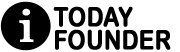In today’s fast-paced digital world, emails have become an essential part of our daily lives. Whether it’s for work, personal communication, or online shopping, our inboxes are constantly flooded with messages. With such an overwhelming influx of emails, many wonder if it’s worth the effort to organize them. The short answer? Absolutely. Organizing your emails not only saves you time and reduces stress, but it also helps improve productivity and efficiency. Imagine being able to find important messages with just a few clicks, rather than scrolling through an endless sea of unread emails.
By implementing a structured system for organizing your emails, you can prioritize tasks, set reminders, and stay on top of important deadlines. In this article, we’ll delve into the benefits of email organization and provide practical tips to help you streamline your inbox. So, let’s dive in and discover how taking the time to organize your emails can be a game-changer in today’s digital age.
💡 Helpful Statistics About Organizing:
● Office workers waste an average of 40% of their workday, becouse of miss organizing.
● Organizing reduce stress, 80% of our medical expenditures are stress related as stated by The Centers for Disease Control and
Prevention.
● An enterprise employing 1,000 knowledge workers wastes $48,000 per week, or nearly $2.5M per year, due to an inability to locate and
retrieve information. (courtesy of napo.net).
● 50% of homeowners rate their garage as the most disorganized room in the house, yet the most frequently used by family members
96% of office workers are frustrated by their company’s information management, Harte-Hanks
● According to Forbes ASAP, the typical executive today wastes 150 hours a year, almost one month, searching for lost information. For
someone earning $50,000 a year, that translates to a loss of $3,842
● Typical US worker is interrupted by communications technology every 10 minutes, Institute for Future and Gallup
● 80% of papers and information that we keep, we never use, Agency Sales Magazine.
● Email is increasing print volume by 40%, Document Magazine

Table of Contents
The importance of organizing emails
Email organization is more than just a neat and tidy inbox. It is a crucial skill that can have a significant impact on your productivity and overall well-being. When your emails are organized, you can easily locate important messages, respond to inquiries promptly, and keep track of tasks and deadlines. On the other hand, a cluttered inbox can lead to missed opportunities, delayed responses, and increased stress levels.
One of the key benefits of organizing emails is the ability to prioritize tasks effectively. By categorizing emails into different folders or labels, you can easily identify urgent and important messages that require immediate attention. This not only helps you stay on top of your workload but also ensures that you don’t miss any critical deadlines or opportunities.
Another advantage of email organization is the ability to set reminders and follow-ups. With a well-organized inbox, you can flag emails that need a response or action at a later date. This helps you stay organized and ensures that nothing slips through the cracks. Additionally, by keeping track of sent emails and follow-ups, you can maintain strong client relationships and improve customer satisfaction.
In summary, organizing emails is essential for effective task management, timely responses, and maintaining strong relationships with clients and colleagues. It is a skill that can significantly enhance your productivity and reduce stress levels, making it a worthwhile investment of your time and effort.
Benefits of organizing emails
The benefits of organizing emails go beyond just saving time and reducing stress. Here are some additional advantages that come with a well-structured inbox:
1. Improved searchability
When your emails are organized, it becomes much easier to find specific messages or information when you need them. Instead of scrolling through pages of unread emails, you can simply search for a keyword or use filters to narrow down your search. This saves valuable time and allows you to focus on more important tasks.
2. Enhanced security and privacy
By organizing your emails, you can easily identify and delete spam or phishing emails that could pose a security risk. Furthermore, you can set up filters to automatically sort incoming emails and separate personal and work-related messages. This helps protect sensitive information and ensures that personal and professional communications don’t get mixed up.
3. Streamlined collaboration
If you work in a team or collaborate with others, having an organized email system is crucial. By using shared folders or labels, you can easily share relevant emails and documents with your teammates. This streamlines communication and improves collaboration, making it easier for everyone to stay on the same page.
4. Reduced email overload
A cluttered inbox can quickly become overwhelming, leading to email overload. By organizing your emails, you can reduce the number of unread messages and focus on the most critical ones. This not only helps improve efficiency but also prevents important emails from getting buried under a mountain of unread messages.
Overall, the benefits of organizing emails extend beyond personal productivity and can positively impact your overall digital experience. From improved searchability to enhanced collaboration, taking the time to organize your emails can bring numerous advantages.
Common challenges with email organization
While organizing emails offers numerous benefits, it’s important to acknowledge the common challenges that can arise when trying to keep your inbox in order. Here are a few obstacles you may encounter and some strategies for overcoming them:
1. Time constraints
One of the most common challenges with email organization is finding the time to implement and maintain a system. Many individuals feel overwhelmed by their current inbox and find it difficult to carve out time to organize it. However, investing time upfront to create a structured system will ultimately save you time in the long run. Set aside dedicated blocks of time to sort through your emails, create folders or labels, and establish rules for filtering incoming messages.
2. Decision paralysis
Another challenge is deciding how to categorize and prioritize emails. With numerous folders and labels to choose from, it’s easy to get overwhelmed and unsure of where to place certain messages. To overcome this, start by creating broad categories and then refine them as you go. Consider using a combination of folders, labels, and color-coding to help visually differentiate between different types of emails.
3. Fear of missing out
Some individuals fear that by organizing their emails, they may miss out on important messages or opportunities. However, with a well-designed system, this fear can be mitigated. Set up filters to automatically sort incoming emails into relevant folders or labels. Additionally, create a separate folder for important or time-sensitive messages that need immediate attention. By implementing these strategies, you can ensure that you stay on top of critical emails while still maintaining an organized inbox.
By being aware of these challenges and implementing effective strategies, you can overcome common obstacles and create an organized email system that works for you.
Strategies for organizing emails effectively
Now that we understand the importance of organizing emails and the challenges that may arise, let’s explore some practical strategies to help you streamline your inbox:
1. Create folders or labels
The first step in organizing your emails is to create folders or labels that reflect your specific needs. Consider categorizing emails based on projects, clients, departments, or urgency. This will help you easily locate and manage different types of messages. Additionally, use subfolders or nested labels to further organize your emails within each main category.
2. Utilize filters and rules
Filters and rules are powerful tools that can automatically sort incoming emails into specific folders or labels. Set up filters based on sender, subject line, keywords, or other criteria to ensure that relevant messages are automatically organized. This not only saves you time but also reduces the need for manual sorting.
3. Prioritize and flag important emails
To ensure that important emails don’t get overlooked, consider using flags or stars to mark them as high priority. Set up reminders or alerts for these messages to ensure that you respond to them promptly. This will help you stay organized and ensure that critical tasks are completed on time.
4. Archive or delete unnecessary emails
Regularly go through your inbox and archive or delete emails that are no longer needed. Be ruthless in decluttering your inbox and only keep messages that are relevant or require further action. Archiving emails keeps them accessible for future reference without cluttering your main inbox.
5. Use search and filtering functions effectively
Take advantage of the search and filtering functions in your email client to quickly locate specific messages. Use keywords, sender names, or subject lines to narrow down your search and find what you’re looking for. By becoming proficient in using these features, you can save time and quickly retrieve important information.
6. Stay on top of email maintenance
Maintaining an organized inbox requires ongoing effort. Dedicate regular time slots to declutter your inbox, respond to emails, and update your folders or labels as needed. By consistently staying on top of email maintenance, you can prevent your inbox from becoming overwhelming again.
By implementing these strategies, you can transform your inbox from a chaotic mess into a well-organized system that supports your productivity and efficiency.
Tools and software for email organization
Fortunately, there are several tools and software available that can help you streamline the process of organizing your emails. Here are a few popular options:
1. Email clients with built-in organization features
Many email clients, such as Microsoft Outlook, Gmail, and Apple Mail, offer built-in features to help you organize your emails. These include folders, labels, filters, flags, and search functions. Familiarize yourself with the features of your email client and utilize them to their full potential.
2. Email management apps
There are numerous email management apps available that offer advanced organization features and integrations. Some popular options include Spark, Newton Mail, and Airmail. These apps often provide additional functionalities like snooze, reminders, and collaboration tools to enhance your email organization experience.
3. Task management tools
Integrating your email with task management tools such as Asana, Trello, or Todoist can help you stay organized and ensure that important emails are not forgotten. These tools allow you to create tasks directly from your emails, set deadlines, and track progress, all in one centralized location.
4. Email plugins and extensions
Depending on your specific needs, there are various plugins and extensions available that can enhance your email organization. These can range from email tracking tools like Boomerang or Mailtrack, which allow you to schedule emails and receive notifications when they are opened, to productivity extensions like Grammarly or Evernote, which help you write better emails and take notes directly within your inbox.
Remember to choose tools and software that align with your preferences and workflow. Experiment with different options to find the ones that work best for you.
Tips for maintaining an organized email inbox
Once you have successfully organized your emails, it’s important to maintain your newfound system to ensure long-term effectiveness. Here are some tips to help you keep your inbox organized:
1. Regularly declutter your inbox
Make it a habit to regularly declutter your inbox by archiving or deleting unnecessary emails. Aim to keep your inbox as empty as possible, with only the most important and actionable messages remaining. This will prevent your inbox from becoming overwhelming again.
2. Set aside dedicated time for email management
Allocate specific time slots in your schedule for email management. Use this time to respond to emails, organize your inbox, and update your folders or labels as needed. By consistently dedicating time to email management, you can prevent your inbox from spiraling out of control.
3. Unsubscribe from irrelevant newsletters and mailing lists
Take the time to unsubscribe from newsletters and mailing lists that are no longer relevant or useful to you. This will help reduce the number of incoming emails and prevent your inbox from getting cluttered with unwanted messages.
4. Avoid using your inbox as a to-do list
While it may be tempting to keep emails in your inbox as a reminder of tasks or actions, this can quickly lead to a cluttered inbox. Instead, use a separate task management system or app to keep track of your to-do list. This will help you maintain a clear and organized inbox.
5. Regularly review and update your email organization system
As your needs and priorities change, it’s important to review and update your email organization system accordingly. Periodically evaluate your folders or labels and make adjustments as needed. This will ensure that your system remains relevant and effective.
By following these tips, you can maintain a well-organized inbox and continue to reap the benefits of email organization.
The impact of organized emails on productivity
Organizing your emails has a significant impact on your productivity and overall work efficiency. Here are some ways in which an organized inbox can boost your productivity:
1. Reduced time spent searching for emails
With an organized email system, you can quickly locate specific messages or information without wasting time scrolling through your entire inbox. This allows you to focus on more important tasks and eliminates the frustration of not being able to find what you’re looking for.
2. Improved response time
By prioritizing emails and setting reminders, you can ensure that important messages are responded to promptly. This improves your communication and helps build stronger relationships with clients, colleagues, and other stakeholders.
3. Enhanced task management
An organized inbox allows you to prioritize tasks effectively and stay on top of deadlines. By categorizing emails based on urgency or importance, you can ensure that critical tasks are completed on time and nothing falls through the cracks.
4. Reduced stress and mental clutter
A cluttered inbox can be a source of stress and mental clutter. By organizing your emails, you create a sense of order and control, which can significantly reduce stress levels and improve your overall well-being.
5. Increased focus and concentration
With an organized inbox, you can minimize distractions and stay focused on the task at hand. By reducing the number of unread emails and creating a system for managing incoming messages, you can maintain a clear and focused mind.
Case studies of successful email organization
To further illustrate the benefits of email organization, let’s take a look at a few case studies of individuals who have successfully implemented an organized email system:
Case Study 1: Sarah, a freelance graphic designer
Sarah struggled with an overflowing inbox and often missed important client emails or project updates. After implementing an organized email system, she created folders for each client and labeled them by project. She set up filters to automatically sort incoming client emails, allowing her to easily locate messages and track project progress. As a result, Sarah improved her response time, reduced stress, and received positive feedback from clients for her improved communication.
Case Study 2: John, a sales executive
John used to spend hours searching for specific emails or client information, which hampered his productivity. He decided to implement a system where he categorized emails based on client names and sales stages. By using filters and labels, he could quickly find relevant messages and track his sales pipeline. This enabled him to close deals more efficiently, resulting in increased sales and improved customer satisfaction.
Case Study 3: Emily, a project manager
Emily struggled with managing multiple projects and keeping track of important project-related emails. She created folders for each project and subfolders for different stages and deliverables. By setting up filters to automatically sort project-related emails, she could stay organized and easily locate important information when needed. This streamlined her project management process, reduced the risk of missing deadlines, and improved overall project efficiency.
These case studies highlight how implementing an organized email system can have a transformative impact on individuals’ productivity and work effectiveness.