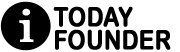Are you tired of sifting through a cluttered inbox, desperately searching for important emails? Do you feel overwhelmed by the sheer number of unread messages that flood your email account? It’s time to take control of your digital life and clean and organize your email like a pro. In this guide, we will provide you with practical tips and strategies to declutter your inbox and streamline your email management process. From creating folders and labels to implementing filters and rules, we’ll show you how to efficiently categorize and prioritize your emails. Say goodbye to email overload and hello to a well-organized and stress-free inbox.
Whether you’re a busy professional, a stay-at-home parent, or anything in between, our step-by-step instructions and expert advice will help you reclaim your email sanity. So let’s dive in and discover the secrets to a clean and organized email system that will save you time and boost your productivity.
💡 Helpful Statistics About Organizing:
● Office workers waste an average of 40% of their workday, becouse of miss organizing.
● Organizing reduce stress, 80% of our medical expenditures are stress related as stated by The Centers for Disease Control and
Prevention.
● An enterprise employing 1,000 knowledge workers wastes $48,000 per week, or nearly $2.5M per year, due to an inability to locate and
retrieve information. (courtesy of napo.net).
● 50% of homeowners rate their garage as the most disorganized room in the house, yet the most frequently used by family members
96% of office workers are frustrated by their company’s information management, Harte-Hanks
● According to Forbes ASAP, the typical executive today wastes 150 hours a year, almost one month, searching for lost information. For
someone earning $50,000 a year, that translates to a loss of $3,842
● Typical US worker is interrupted by communications technology every 10 minutes, Institute for Future and Gallup
● 80% of papers and information that we keep, we never use, Agency Sales Magazine.
● Email is increasing print volume by 40%, Document Magazine

Table of Contents
The importance of a clean and organized email inbox
A clean and organized email inbox is more than just a visually pleasing sight. It plays a crucial role in your productivity and overall well-being. Here’s why:
1. Time-saving: With a clutter-free inbox, you can easily locate and respond to important emails without wasting time searching through endless messages. This allows you to focus on the tasks that matter and be more efficient in your work or personal life.
2. Reduced stress: An overflowing inbox can be overwhelming and cause unnecessary stress. By decluttering and organizing your email, you create a sense of order and control, leading to reduced stress levels and improved mental clarity.
3. Improved communication: When your email is well-organized, you’re less likely to miss important messages or forget to respond. This leads to better communication with clients, colleagues, and friends, fostering stronger relationships and avoiding misunderstandings.
4. Enhanced productivity: A clean and organized inbox enables you to prioritize and tackle emails in a systematic manner. By creating a workflow that suits your needs, you can optimize your productivity and accomplish more in less time.
By understanding the importance of a clean and organized email inbox, you’re already taking the first step towards a more efficient and stress-free digital life.
Benefits of a clean and organized email inbox
Aside from the improved productivity and reduced stress mentioned earlier, a clean and organized email inbox offers several other benefits:
1. Easy access to important information: When your emails are properly categorized and labeled, you can quickly locate important information such as receipts, invoices, or contact details. This eliminates the need for endless scrolling and searching, saving you time and frustration.
2. Better email security: By organizing your email, you can easily identify and delete spam or phishing emails, reducing the risk of falling victim to scams or malware attacks.
3. Efficient email archiving: When you have a well-structured email system with folders and labels, archiving important emails becomes a breeze. This is particularly useful for legal or compliance purposes, as well as for storing valuable information for future reference.
4. Improved email management: With a clean and organized inbox, you can stay on top of your emails and prevent them from piling up. This allows you to respond in a timely manner, avoid missing deadlines, and maintain a professional image.
Now that you understand the benefits of a clean and organized email inbox, let’s explore some practical tips to help you declutter and streamline your email management process.
Tips for decluttering your email inbox
Decluttering your email inbox may seem like a daunting task, especially if you have thousands of unread messages. However, with a systematic approach and a bit of patience, you can regain control of your inbox. Here are some tips to get you started:
1. Unsubscribe from unnecessary newsletters: Start by identifying and unsubscribing from newsletters or promotional emails that you no longer find useful or interesting. Many emails have an “unsubscribe” link at the bottom, making it easy to remove yourself from mailing lists. This will significantly reduce the number of incoming emails and help keep your inbox clutter-free.
2. Delete or archive old emails: Sort your inbox by date and delete or archive any old emails that are no longer relevant. Be ruthless in your decision-making process and only keep emails that are necessary or hold sentimental value. Remember, the goal is to minimize the number of emails in your inbox.
3. Use the search function: If you’re not sure which emails to delete or archive, use the search function to find specific keywords or sender names. This allows you to quickly identify and take action on emails that are no longer needed.
4. Create an action plan: As you go through your emails, create an action plan for each message. Decide whether it requires a response, needs to be filed in a specific folder, or can be deleted. This will help you stay organized and ensure that no emails slip through the cracks.
5. Set aside dedicated time: Decluttering your inbox is not a one-time task. Schedule regular time slots to sort through your emails and maintain a clean inbox. This could be daily, weekly, or monthly, depending on your email volume and personal preferences.
By following these decluttering tips, you’ll be well on your way to a more organized and manageable email inbox. But decluttering is just the beginning – let’s now explore how you can take your email organization to the next level.
Organizing your email with folders and labels
Folders and labels are essential tools for organizing your email. They allow you to categorize your messages based on specific criteria, making it easier to locate and manage them. Here’s how you can effectively utilize folders and labels:
1. Create folders: Start by creating folders that reflect different aspects of your life or work. For example, you could have folders for clients, projects, personal correspondence, or newsletters. To create a folder, simply right-click on your inbox and select the “New Folder” option.
2. Assign labels: Labels are similar to folders but offer more flexibility. They allow you to assign multiple labels to a single email, making it easier to categorize and find messages. For instance, you could label an email as “Important,” “Urgent,” and “Client A.” To create a label, navigate to your email settings and look for the “Labels” or “Tags” section.
3. Use subfolders: To further organize your emails, consider creating subfolders within your main folders. This allows for a more granular categorization and helps you maintain a neat and logical folder structure.
4. Color-code your folders: If you’re a visual person, consider assigning colors to your folders and labels. This adds an extra layer of organization and makes it easier to identify specific categories at a glance.
Remember, the key to effective email organization is to create a system that works for you. Experiment with different folder and label structures until you find a setup that suits your needs and preferences.
Creating filters and rules to automate email organization
Filters and rules are powerful features that can automate the process of organizing your email. By creating specific criteria, you can instruct your email provider to automatically categorize incoming messages, saving you time and effort. Here’s how you can leverage filters and rules to streamline your email organization:
1. Identify common criteria: Start by identifying common criteria that can be used to filter your incoming emails. For example, you could filter emails based on sender, subject line, or keywords in the message.
2. Create filters and rules: Once you’ve identified your criteria, navigate to your email settings and look for the “Filters” or “Rules” section. Create filters or rules based on your criteria and specify the action you want your email provider to take. For example, you can automatically move emails from a specific sender to a designated folder or label.
3. Refine and update: As you receive new emails, pay attention to those that are not being filtered correctly. Refine your filters and rules accordingly to ensure that your email provider accurately categorizes incoming messages.
By leveraging filters and rules, you can significantly reduce the manual effort required to keep your inbox organized. However, it’s important to periodically review and update your filters to ensure they’re still relevant and effective.
Managing email subscriptions and unsubscribe strategies
Email subscriptions can quickly clutter your inbox if not managed properly. Here are some strategies to help you stay on top of your subscriptions:
1. Unsubscribe from unwanted emails: Be proactive in unsubscribing from newsletters or promotional emails that you no longer find valuable. Most emails have an “unsubscribe” link at the bottom – click on it and follow the instructions to remove yourself from the mailing list.
2. Use a dedicated email address: Consider using a separate email address for subscriptions and promotional offers. This way, these emails won’t clutter your primary inbox, and you can review them at your convenience.
3. Use email management services: There are services available that can help you manage your subscriptions more effectively. These services allow you to consolidate all your subscriptions in one place and unsubscribe with a single click.
Managing your email subscriptions is an ongoing process. Regularly review your subscriptions and unsubscribe from any that are no longer relevant or useful to keep your inbox clutter-free.
Best practices for maintaining a clean and organized email inbox
Now that you’ve decluttered, organized, and automated your email, it’s important to establish habits and practices that will help you maintain a clean and organized inbox. Here are some best practices to consider:
1. Regularly review and delete: Set aside time each week to review and delete unnecessary emails. This prevents your inbox from becoming cluttered again and ensures that you’re only keeping what’s truly important.
2. Respond promptly: Aim to respond to emails in a timely manner, especially those that require immediate attention. This helps you stay on top of your correspondence and prevents emails from piling up.
3. Keep your email system up to date: Regularly update your email provider and any email management tools or apps you use. This ensures that you have access to the latest features and security enhancements.
4. Practice email hygiene: Be mindful of your email hygiene by avoiding the temptation to send unnecessary or irrelevant messages. This helps maintain a clutter-free inbox and promotes better communication.
By implementing these best practices, you’ll be able to maintain a clean and organized email inbox for the long term.
Tools and apps to help clean and organize your email
Various tools and apps are available to assist you in cleaning and organizing your email. Here are a few popular options:
1. Gmail: Gmail offers a range of features, including labels, filters, and tabs, to help you organize your inbox effectively. It also integrates with other Google services, allowing for seamless email management.
2. Outlook: Microsoft Outlook provides robust email organization capabilities, such as folders, rules, and categories. It also offers features like focused inbox and quick actions, making it easier to manage your emails.
3. Sane Box: Sane Box is an email management service that uses artificial intelligence to automatically filter and prioritize your emails. It identifies important messages and moves less critical ones to a separate folder, helping keep your inbox clutter-free.
4. Boomerang: Boomerang is an email productivity tool that allows you to schedule emails, set reminders, and snooze messages. It also offers features like inbox pause and send later, helping you take control of your email workflow.
These are just a few examples of the many tools and apps available to streamline your email management. Explore different options and find the ones that best suit your needs and preferences.
Time-saving email management techniques
In addition to decluttering, organizing, and automating your email, there are several time-saving techniques you can employ to maximize your productivity. Here are a few:
1. Use keyboard shortcuts: Familiarize yourself with keyboard shortcuts for your email provider. This allows you to perform actions quickly, saving you time and reducing the need to switch between your mouse and keyboard.
2. Set up email templates: If you find yourself sending similar emails repeatedly, create templates that you can easily customize and reuse. This saves you from having to type the same content over and over again.
3. Batch process emails: Instead of constantly checking your inbox throughout the day, set specific times to process and respond to emails. This helps you avoid distractions and stay focused on your other tasks.
4. Turn off email notifications: Constant email notifications can be disruptive and hinder your productivity. Consider turning off notifications and checking your inbox at designated times instead.
By implementing these time-saving techniques, you’ll be able to make the most of your email management process and free up valuable time for other activities.
Conclusion
In conclusion, a clean and organized email inbox is essential for maintaining productivity, reducing stress, and improving communication. By following the tips and strategies outlined in this guide, you can take control of your email and transform it into a well-organized and stress-free system. Remember to regularly declutter, utilize folders and labels, automate with filters and rules, and manage your email subscriptions effectively. Adopting best practices and utilizing tools and apps can further enhance your email management experience. With these techniques and a commitment to maintaining good email hygiene, you’ll be well on your way to a clean and organized email system that saves you time and boosts your productivity. Say goodbye to email overload and hello to an inbox that works for you.