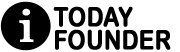In today’s fast-paced digital world, staying organized is more important than ever. Whether it’s in our personal lives or professional endeavors, having a system in place to manage our documents is crucial. But what does it really mean to organize documents? It goes beyond simply arranging files in a neat and tidy manner. It’s about creating a seamless workflow, maximizing efficiency, and ensuring easy access to information when we need it most.
Organizing documents involves categorizing, labeling, and indexing files in a way that is logical and intuitive. It means implementing effective file naming conventions, utilizing folder structures, and utilizing document management systems that streamline our processes. By taking the time to organize our documents, we can save valuable time, reduce stress, and ultimately enhance productivity.
So, whether you’re a business professional looking to improve your workflow or an individual seeking to simplify your personal document management, understanding what it truly means to organize documents is the first step towards a more efficient and organized life.
💡 Helpful Statistics About Organizing:
● Office workers waste an average of 40% of their workday, becouse of miss organizing.
● Organizing reduce stress, 80% of our medical expenditures are stress related as stated by The Centers for Disease Control and
Prevention.
● An enterprise employing 1,000 knowledge workers wastes $48,000 per week, or nearly $2.5M per year, due to an inability to locate and
retrieve information. (courtesy of napo.net).
● 50% of homeowners rate their garage as the most disorganized room in the house, yet the most frequently used by family members
96% of office workers are frustrated by their company’s information management, Harte-Hanks
● According to Forbes ASAP, the typical executive today wastes 150 hours a year, almost one month, searching for lost information. For
someone earning $50,000 a year, that translates to a loss of $3,842
● Typical US worker is interrupted by communications technology every 10 minutes, Institute for Future and Gallup
● 80% of papers and information that we keep, we never use, Agency Sales Magazine.
● Email is increasing print volume by 40%, Document Magazine

Table of Contents
The importance of organizing documents
Organizing documents is not just about tidiness; it’s about improving productivity and reducing stress. When we have a well-organized system in place, we can easily locate the files we need, saving valuable time and effort. Imagine the frustration of searching through piles of papers or countless folders on your computer, trying to find that one important document. By organizing our documents, we can eliminate this unnecessary hassle and focus on the task at hand.
Organizing documents also reduces the risk of losing important information. When files are scattered and disorganized, it’s easy for things to slip through the cracks. This can lead to missed deadlines, lost opportunities, and even legal troubles. By implementing a proper document management system, we can ensure that every piece of information is accounted for and easily accessible.
What does it mean to organize documents?
Organizing documents involves categorizing, labeling, and indexing files in a way that is logical and intuitive. It means implementing effective file naming conventions, utilizing folder structures, and utilizing document management systems that streamline our processes. Let’s break down the key components of organizing documents:
Categorizing and labeling
One of the first steps in organizing documents is categorization. This involves grouping similar documents together based on their content or purpose. For example, you might have separate categories for financial statements, contracts, or client information. By organizing your documents into categories, you create a clear structure that makes it easier to locate specific files.
In addition to categorization, labeling is essential for efficient document organization. Each document should have a clear and descriptive label that accurately represents its content. This allows you to quickly identify files without having to open them. Consider using a standardized naming convention that includes relevant details such as date, project name, or client name.
Folder structures and hierarchy
Creating a logical folder structure is crucial for organizing digital documents. The goal is to create a hierarchy that reflects the relationships between different documents and folders. Start with broad categories at the top level and then break them down into subcategories as needed. This hierarchical structure makes it easier to navigate through your files and ensures that everything is stored in a logical manner.
When organizing physical documents, consider using color-coded folders or labels to visually differentiate between different categories. This can help you quickly identify the type of document you’re looking for and streamline the retrieval process.
Document management systems
Implementing a document management system (DMS) can greatly enhance your document organization efforts. DMS software allows you to digitize, store, and manage your documents in a centralized location. It provides features such as version control, document indexing, and search capabilities, making it easier to locate and retrieve files.
A DMS also offers security features to protect your sensitive documents. You can set permission levels, restrict access to certain files, and track document history. This ensures that your documents are safe and only accessible to authorized individuals.
By utilizing a DMS, you can eliminate the need for physical storage space, reduce paper waste, and enhance collaboration among team members. It’s a comprehensive solution that streamlines your document management processes and improves overall efficiency.
Benefits of organizing documents
Organizing documents offers numerous benefits that go beyond simply having a tidy workspace. Let’s explore some of the key advantages:
Time savings
When your documents are well-organized, you can quickly locate the information you need without wasting time searching through cluttered folders or physical files. This saves valuable time that can be better spent on more important tasks.
Increased productivity
With organized documents, you can work more efficiently and effectively. By reducing the time spent on searching for files or recreating lost documents, you can focus on completing your work and meeting deadlines.
Reduced stress
The frustration of not being able to find a specific document can lead to unnecessary stress. By implementing an organized document management system, you can eliminate this stress and create a peaceful and productive work environment.
Improved collaboration
When your documents are organized and easily accessible, it becomes easier to share and collaborate with others. Whether you’re working on a team project or collaborating with clients, organized documents enhance communication and streamline workflows.
Enhanced security
Organizing your documents also improves security. With a proper document management system, you can control access to sensitive information, track document history, and ensure compliance with data protection regulations.
Common challenges in organizing documents
While organizing documents offers numerous benefits, it’s not without challenges. Here are some common hurdles you might encounter when trying to organize your documents:
Overwhelming volume of documents
In today’s digital age, the sheer volume of documents can be overwhelming. From emails and digital files to physical papers, it’s easy to accumulate a large number of documents. Sorting through this vast amount of information can be daunting, but with a systematic approach, it can be managed effectively.
Lack of standardized naming conventions
Inconsistent or unclear file naming conventions can make it difficult to locate specific documents. If different team members use different naming conventions, it can create confusion and hinder productivity. Establishing a standardized naming convention and educating all team members on its use is essential for efficient document organization.
Resistance to change
Implementing a new document management system or changing existing workflows can be met with resistance from team members or employees. Some individuals may be hesitant to adopt new technologies or processes, which can slow down the transition to an organized document management system. Overcoming resistance requires effective communication, training, and highlighting the benefits of the new system.
Lack of time and resources
Organizing documents requires time and resources, which can be a challenge for individuals or businesses with limited resources. However, investing the necessary time and effort upfront can save significant time and resources in the long run. Consider prioritizing document organization and allocating dedicated resources to ensure its success.
Tips for organizing physical documents
While digital documents are becoming increasingly prevalent, physical documents still play a significant role in many organizations. Here are some tips for organizing physical documents:
Sort and categorize
Start by sorting through your physical documents and categorizing them based on their content or purpose. Create separate categories for different types of documents, such as invoices, contracts, or client information. This initial step sets the foundation for a well-organized filing system.
Utilize color-coded labels
Color-coded labels can be a simple yet effective way to visually differentiate between different categories or types of documents. Use different colors for each category and apply them to the corresponding folders or files. This makes it easier to identify specific documents at a glance.
Establish a file naming convention
While physical documents don’t have the same flexibility as digital files, you can still establish a file naming convention for consistency. Consider using a combination of abbreviations, numbers, or keywords to label your physical files. This will help you quickly locate the document you need when searching through physical folders.
Use filing cabinets or storage boxes
Invest in quality filing cabinets or storage boxes to keep your physical documents organized. Label each cabinet or box with the corresponding category and subcategories. This ensures that you have a designated place for each type of document, making it easier to locate and retrieve them when needed.
Regularly declutter and archive
Just like digital files, physical documents can accumulate over time. Regularly review your physical files and purge any outdated or unnecessary documents. Consider archiving important but less frequently accessed files to free up space in your main filing system.
Tips for organizing digital documents
With the increasing reliance on digital files, organizing digital documents is crucial for efficient document management. Here are some tips to help you organize your digital documents effectively:
Create a folder hierarchy
Start by creating a logical folder hierarchy that reflects the relationships between different types of documents. Begin with broad categories and then break them down into subcategories as needed. This hierarchical structure makes it easier to navigate through your digital files.
Implement a standardized file naming convention
Consistency is key when it comes to naming digital files. Establish a standardized file naming convention that includes relevant details such as date, project name, or client name. This will make it easier to locate specific files and ensure consistency across your document management system.
Utilize metadata and tags
Many document management systems or file explorers allow you to add metadata or tags to your digital files. Take advantage of this feature to add additional information or keywords that can help you locate files more easily. For example, you can add tags for document types, project names, or client names.
Utilize search capabilities
Take advantage of the search capabilities within your document management system or file explorer. Instead of manually browsing through folders, use the search function to quickly locate specific files or documents. Make sure to use relevant keywords or file attributes to narrow down your search results.
Regularly backup your files
As with any digital files, it’s crucial to regularly backup your documents to ensure their safety. Implement a backup system that automatically stores copies of your files in a secure location. This will protect your documents in case of hardware failure, data loss, or other unforeseen circumstances.
Best practices for maintaining organized documents
Organizing documents is not a one-time task; it requires consistent effort to maintain an organized system. Here are some best practices for maintaining organized documents:
Regularly review and update your system
Set aside time on a regular basis to review your document management system and make any necessary updates. Delete or archive outdated files, adjust folder structures if needed, and ensure that your file naming conventions are still relevant.
Train and educate team members
If you’re organizing documents within a team or organization, it’s important to train and educate all team members on the document management system and processes. Ensure that everyone understands the importance of organizing documents and how to properly maintain the system.
Enforce document management policies
Establish clear document management policies and enforce them consistently. This includes guidelines for file naming conventions, folder structures, and document storage. Regularly communicate and reinforce these policies to ensure everyone is on the same page.
Regularly backup and secure your files
Backup your documents regularly to ensure their safety. Implement security measures such as encryption, password protection, or restricted access to sensitive documents. Regularly review your security protocols and make any necessary updates to protect your documents from unauthorized access or data breaches.
Continuously improve your system
Document organization is an ongoing process. Continuously seek feedback from team members or employees on how to improve the system. Stay updated on new technologies or tools that can enhance your document management processes.
Tools and software for document organization
Numerous tools and software are available to help you organize your documents effectively. Here are some popular options:
Document management systems (DMS)
DMS software provides a comprehensive solution for organizing and managing your digital documents. Some popular DMS options include Microsoft SharePoint, Google Drive, Dropbox, and Adobe Document Cloud. These systems offer features such as version control, document indexing, search capabilities, and security measures.
File explorers and search tools
File explorers such as Windows Explorer or macOS Finder provide basic document organization and search capabilities. These tools allow you to navigate through your files, create folders, and search for specific documents. Additionally, desktop search tools like Everything (Windows) or Spotlight (macOS) can help you quickly locate files on your computer.
Productivity suites
Productivity suites like Microsoft Office or Google Workspace offer document management features along with their core productivity tools. These suites allow you to create, edit, and organize documents within a centralized environment. They often come equipped with cloud storage options, collaboration features, and document sharing capabilities.
Document scanning and OCR software
For physical documents, document scanning and optical character recognition (OCR) software can help you digitize and organize your paper files. Tools like Adobe Acrobat, Abbyy FineReader, or Evernote Scannable can automatically convert physical documents into searchable digital files.
Note-taking and organization apps
Note-taking and organization apps like Evernote, OneNote, or Notion provide features for capturing, organizing, and accessing your notes and documents. These apps often allow you to create notebooks, tag files, and search for specific information.
Document storage and archiving solutions
In addition to organizing your documents, proper storage and archiving solutions are essential for long-term document management. Here are some options for document storage and archiving:
Cloud storage
Cloud storage services like Google Drive, Dropbox, or Microsoft OneDrive offer secure and scalable solutions for storing your digital documents. These services provide remote access to your files, automatic backups, and collaboration features. Cloud storage is particularly useful for organizations with remote teams or individuals who need access to their documents from multiple devices.
On-premises storage
For organizations that require full control over their document storage, on-premises storage solutions are available. These solutions involve hosting your own servers or network-attached storage (NAS) devices to store your documents locally. This allows for increased security and customization but requires dedicated IT resources and infrastructure.
Offsite storage
For physical documents that need to be stored long-term but are not accessed frequently, offsite storage solutions can be a cost-effective option. These services involve storing your physical documents in secure facilities managed by third-party providers. Offsite storage offers protection against physical damage, theft, or loss and allows you to free up space in your main office or workspace.
Document archiving
Document archiving involves moving less frequently accessed documents to a separate storage location. Archiving can help declutter your main document management system while still allowing you to retrieve important files when needed. Consider implementing a file archiving system that includes proper labeling, indexing, and storage protocols.
Conclusion
In a world where information overload is a constant challenge, organizing our documents is more important than ever. It goes beyond simply tidying up our files; it’s about creating a seamless workflow, maximizing efficiency, and ensuring easy access to information when we need it most.
By implementing effective document organization strategies, such as categorizing, labeling, utilizing folder structures, and employing document management systems, we can save valuable time, reduce stress, and enhance productivity. Whether in our personal lives or professional endeavors, understanding what it truly means to organize documents is the first step towards a more efficient and organized life.
Remember, organizing documents is an ongoing process. Continuously review and update your system, train and educate team members, and stay updated on new tools and technologies