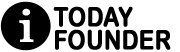In today’s fast-paced digital world, staying organized is essential. And when it comes to managing our digital files, creating a system that is both efficient and user-friendly is paramount.
Whether you’re a student, a professional, or just someone who wants to keep their computer tidy, organizing your digital files into folders can save you time and frustration. In this article, we will explore the benefits of organizing your digital files, as well as provide you with practical tips and strategies to help you create a well-structured and easily accessible filing system. From naming conventions to folder hierarchies, we’ll cover it all, ensuring that you have all the tools you need to effortlessly locate and manage your digital files.
So, if you’re ready to take control of your digital clutter and streamline your workflow, let’s dive in and discover the art of organizing your digital files into folders.
💡 Helpful Statistics About Organizing:
● Office workers waste an average of 40% of their workday, becouse of miss organizing.
● Organizing reduce stress, 80% of our medical expenditures are stress related as stated by The Centers for Disease Control and
Prevention.
● An enterprise employing 1,000 knowledge workers wastes $48,000 per week, or nearly $2.5M per year, due to an inability to locate and
retrieve information. (courtesy of napo.net).
● 50% of homeowners rate their garage as the most disorganized room in the house, yet the most frequently used by family members
96% of office workers are frustrated by their company’s information management, Harte-Hanks
● According to Forbes ASAP, the typical executive today wastes 150 hours a year, almost one month, searching for lost information. For
someone earning $50,000 a year, that translates to a loss of $3,842
● Typical US worker is interrupted by communications technology every 10 minutes, Institute for Future and Gallup
● 80% of papers and information that we keep, we never use, Agency Sales Magazine.
● Email is increasing print volume by 40%, Document Magazine

Table of Contents
Importance of Organizing Digital Files
In today’s digital age, we accumulate a vast amount of files on our computers, from documents and spreadsheets to photos and videos. Without proper organization, it can quickly become overwhelming to locate specific files when we need them. That’s why organizing your digital files is crucial. It allows you to:
1. Save Time: With a well-structured filing system, you can easily find files without wasting time searching through a cluttered desktop or countless folders.
2. Increase Productivity: When you know where your files are located, you can focus on the task at hand instead of getting distracted by the frustration of searching for lost files.
3. Reduce Stress: A cluttered digital environment can lead to mental clutter. By organizing your files, you create a sense of order and reduce the stress associated with a messy computer.
Benefits of Organizing Digital Files into Folders
Organizing your digital files into folders brings with it a range of benefits that extend beyond just saving time and reducing stress. Here are a few additional advantages:
1. Easy File Access: With a well-structured folder system, you can quickly access the files you need, whether it’s for work, school, or personal use.
2. Improved Collaboration: When collaborating with others, having organized files makes it easier to share and exchange information, ensuring everyone is on the same page.
3. Space Optimization: Organizing files into folders allows you to optimize storage space by reducing duplicate files and removing unnecessary clutter.
4. Enhanced Security: By organizing your files, you can implement better security measures, such as encrypting sensitive files or setting permissions for specific folders.
Types of Digital Files to Organize
Before diving into the specifics of organizing your digital files, it’s important to understand the different types of files you may encounter. Here are some common types:
1. Documents: This includes Word documents, PDFs, spreadsheets, presentations, and any other file format used for text-based content.
2. Media Files: These are files such as photos, videos, and audio recordings.
3. Emails and Attachments: Email files and attachments can quickly accumulate and clutter your inbox. Organizing them can help you find important information more easily.
4. Software and Applications: If you’re a programmer or work with specific software applications, organizing related files can improve your workflow.
Creating a Folder Structure
A well-structured folder system is the foundation of an organized digital filing system. Here are some key considerations when creating your folder structure:
1. Organize by Category: Start by categorizing your files into broad categories, such as work, personal, or projects. Create top-level folders for each category.
2. Subfolders for Specific Projects: Within each category folder, create subfolders for specific projects or topics. This will further streamline your file organization.
3. Date-Based Folders: Consider using date-based folders for files that are time-sensitive or require chronological organization.
4. Customize for Your Needs: Tailor your folder structure to your specific needs and the type of files you handle regularly. Flexibility is key to an effective filing system.
Naming Conventions for Digital Files
Alongside folder organization, establishing a consistent naming convention for your digital files is essential. Here are some tips for creating an effective naming convention:
1. Be Descriptive: Use descriptive and meaningful names that reflect the content of the file. Avoid generic names like “Document1” or “Untitled.”
2. Include Dates or Version Numbers: If relevant, include dates or version numbers in the file name to easily identify the most recent or relevant file.
3. Use Underscores or Dashes: When separating words in a file name, use underscores (_) or dashes (-) to improve readability.
4. Keep it Concise: Aim for a concise file name that accurately represents the content without being overly long.
Tips for Organizing Digital Files Efficiently
Now that you have a folder structure and naming conventions in place, here are some additional tips to help you organize your digital files efficiently:
1. Regularly Declutter: Set aside some time to review and delete unnecessary files regularly. This will prevent your folders from becoming cluttered over time.
2. Use Keywords and Tags: Consider using keywords and tags within your files or folder names to make searching for specific files even easier.
3. Archive Old Files: If you have files that you no longer need but want to keep for reference, consider archiving them in a separate folder to keep your active folders clutter-free.
4. Backup Your Files: Regularly back up your organized files to ensure you don’t lose important data in case of hardware failure or accidental deletion.
Tools and Software for Organizing Digital Files
Numerous tools and software options can assist you in organizing your digital files effectively. Here are a few popular options:
1. File Explorer (Windows) or Finder (Mac): Built-in file management tools that allow you to create, organize, and search for files and folders on your computer.
2. Cloud Storage Services: Platforms like Google Drive, Dropbox, and OneDrive offer file storage and organization features that synchronize across multiple devices.
3. Digital Asset Management (DAM) Systems: More advanced solutions for businesses, DAM systems provide centralized file storage, metadata management, and collaboration features.
Best Practices for Maintaining Organized Digital Files
Once you’ve organized your digital files, it’s essential to maintain that organization over time. Here are some best practices to help you stay organized:
1. Consistency is Key: Stick to your folder structure and naming conventions consistently. Deviating from the system can quickly lead to disorganization.
2. Regular Maintenance: Set aside time on a regular basis to review and update your folder structure, delete unnecessary files, and ensure everything is in its rightful place.
3. Educate Others: If you collaborate with others, make sure they understand and follow the same organization system. This will ensure everyone is on the same page.
4. Stay Disciplined: Make organizing your digital files a habit. The more disciplined you are about file organization, the easier it becomes to maintain over time.
Backing Up and Securing Organized Digital Files
Finally, it’s crucial to protect your organized digital files by implementing backup and security measures. Here are some steps to consider:
1. Regular Backups: Back up your files to an external hard drive, cloud storage, or a combination of both. Automate the backup process to ensure you don’t forget.
2. Encryption: For sensitive files, consider encrypting them to protect them from unauthorized access.
3. Password Protection: Use strong and unique passwords for your files, folders, and cloud storage accounts to prevent unauthorized access.
4. Firewall and Antivirus: Install and regularly update a reliable firewall and antivirus software to protect your files from malware and cyber threats.
Conclusion
Organizing your digital files into folders is a simple yet powerful way to streamline your workflow, save time, and reduce stress. By creating a well-structured filing system, establishing naming conventions, and implementing efficient organization strategies, you can effortlessly locate and manage your digital files. Remember to regularly maintain your organization system, back up your files, and protect them with appropriate security measures. With these tips and best practices, you’ll be well on your way to mastering the art of organizing your digital files into folders. So, start decluttering and take control of your digital clutter today!