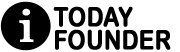In today’s fast-paced world, staying organized is key to success in both personal and professional life. But with so many tasks and responsibilities to juggle, it’s easy to feel overwhelmed and unproductive. That’s where organizational tools come in. These powerful tools are designed to help individuals and businesses stay on top of their tasks, manage their time more efficiently, and optimize their productivity. From simple to-do list apps to complex project management software, there is an organizational tool out there for everyone.
But with so many options available, it can be challenging to find the right solution for your specific needs. In this article, we’ll explore the world of organizational tools, breaking down the different types available and offering tips on how to choose the perfect tool for your needs.
So, whether you’re a busy professional or a student looking to stay on top of your studies, read on to discover how organizational tools can help you stay focused, efficient, and organized.
💡 Helpful Statistics About Organizing:
● Office workers waste an average of 40% of their workday, becouse of miss organizing.
● Organizing reduce stress, 80% of our medical expenditures are stress related as stated by The Centers for Disease Control and
Prevention.
● An enterprise employing 1,000 knowledge workers wastes $48,000 per week, or nearly $2.5M per year, due to an inability to locate and
retrieve information. (courtesy of napo.net).
● 50% of homeowners rate their garage as the most disorganized room in the house, yet the most frequently used by family members
96% of office workers are frustrated by their company’s information management, Harte-Hanks
● According to Forbes ASAP, the typical executive today wastes 150 hours a year, almost one month, searching for lost information. For
someone earning $50,000 a year, that translates to a loss of $3,842
● Typical US worker is interrupted by communications technology every 10 minutes, Institute for Future and Gallup
● 80% of papers and information that we keep, we never use, Agency Sales Magazine.
● Email is increasing print volume by 40%, Document Magazine

Table of Contents
The Benefits of Using Organizational Tools
Organizational tools offer a range of benefits to individuals and businesses alike. One of the most significant advantages is increased productivity. By using an organizational tool, you can manage your time more effectively, prioritize tasks, and stay focused on what’s most important. This can help you accomplish more in less time, which can be especially beneficial for busy professionals who need to juggle multiple tasks simultaneously.
Another benefit of using organizational tools is improved organization. With an organizational tool, you can keep track of all your tasks, deadlines, and projects in one place, making it easier to stay on top of everything. This can reduce stress and help you feel more in control of your workload.
Finally, organizational tools can help you stay motivated and on track. By setting goals and tracking your progress, you can see how far you’ve come and stay motivated to keep pushing forward. This can be especially helpful for long-term projects, where it can be challenging to stay focused and motivated over an extended period.
Types of Organizational Tools
There are many different types of organizational tools available, each with its own unique features and benefits. Some of the most popular include:
- Task Management Tools: These tools help you keep track of all your tasks, deadlines, and projects in one place. They often include features like reminders, due dates, and progress tracking.
- Time Management Tools: These tools help you manage your time more effectively, allowing you to schedule tasks, set priorities, and track your progress.
- Note-Taking Tools: These tools allow you to take notes, organize your thoughts, and keep track of important information.
- Project Management Tools: These tools are designed for teams and allow you to manage projects, assign tasks, and track progress.
- Collaboration Tools: These tools allow teams to collaborate on projects, share files, and communicate in real-time.
Examples of Organizational Tools for Individuals
There are many organizational tools available for individuals, each with its own unique features and benefits. Here are a few examples:
- Trello: Trello is a popular task management tool that uses a visual approach to help you stay organized. You can create boards for different projects, add cards for tasks, and move them between lists as you complete them.
- Evernote: Evernote is a note-taking tool that allows you to capture ideas, organize notes, and share information with others. It’s available on multiple platforms, including desktop and mobile devices.
- Todoist: Todoist is a task management tool that allows you to create to-do lists, set reminders, and track your progress. It’s available on multiple platforms, including desktop and mobile devices.
Examples of Organizational Tools for Businesses
Organizational tools can be especially beneficial for businesses, where there are often multiple projects and tasks to manage. Here are a few examples of organizational tools for businesses:
- Asana: Asana is a project management tool that allows teams to manage projects, track tasks, and collaborate in real-time. It includes features like task assignments, progress tracking, and file sharing.
- Slack: Slack is a collaboration tool that allows teams to communicate in real-time. It includes features like instant messaging, file sharing, and video conferencing.
- Basecamp: Basecamp is a project management tool that allows teams to manage projects, assign tasks, and track progress. It includes features like to-do lists, file sharing, and group chat.
How to Choose the Right Organizational Tool for Your Needs
With so many organizational tools available, it can be challenging to choose the right one for your needs. Here are a few tips to help you make the right choice:
- Identify your needs: Start by identifying what you need the tool to do. Do you need a task management tool, a note-taking tool, or a project management tool?
- Consider your budget: Some organizational tools are free, while others require a monthly or annual subscription. Consider your budget before choosing a tool.
- Read reviews: Read reviews from other users to get an idea of how the tool performs in real-world situations.
- Try before you buy: Many organizational tools offer free trials, allowing you to try the tool before committing to a subscription.
Tips for Maximizing the Effectiveness of Organizational Tools
Once you’ve chosen an organizational tool, there are a few tips you can use to maximize its effectiveness:
- Set goals: Set clear goals for what you want to achieve with the tool, and track your progress.
- Use the features: Make sure you’re using all the features of the tool to get the most out of it.
- Stay organized: Keep your tasks and projects organized, and make sure you’re staying on top of deadlines.
- Review regularly: Regularly review your progress to see what’s working and what’s not, and make changes as necessary.
Popular Organizational Apps and Software
There are many popular organizational apps and software available, each with its own unique features and benefits. Here are a few examples:
- Google Keep: Google Keep is a note-taking app that allows you to capture ideas, create to-do lists, and set reminders. It’s available on multiple platforms, including desktop and mobile devices.
- Microsoft To Do: Microsoft To Do is a task management app that allows you to create to-do lists, set reminders, and track your progress. It’s available on multiple platforms, including desktop and mobile devices.
- Monday.com: Monday.com is a project management tool that allows teams to manage projects, track tasks, and collaborate in real-time. It includes features like task assignments, progress tracking, and file sharing.
The Future of Organizational Tools
As technology continues to advance, it’s likely that we’ll see even more advanced organizational tools in the future. We may see tools that use artificial intelligence to optimize productivity and suggest tasks based on our behavior. We may also see tools that integrate with other technologies, such as virtual assistants and smart home devices.
Conclusion
Organizational tools are a powerful way to stay focused, efficient, and organized, whether you’re an individual or a business. By using the right tool for your needs, you can manage your time more effectively, prioritize tasks, and achieve your goals. So, whether you’re looking for a task management tool, a note-taking app, or a project management tool, there’s an organizational tool out there for you.